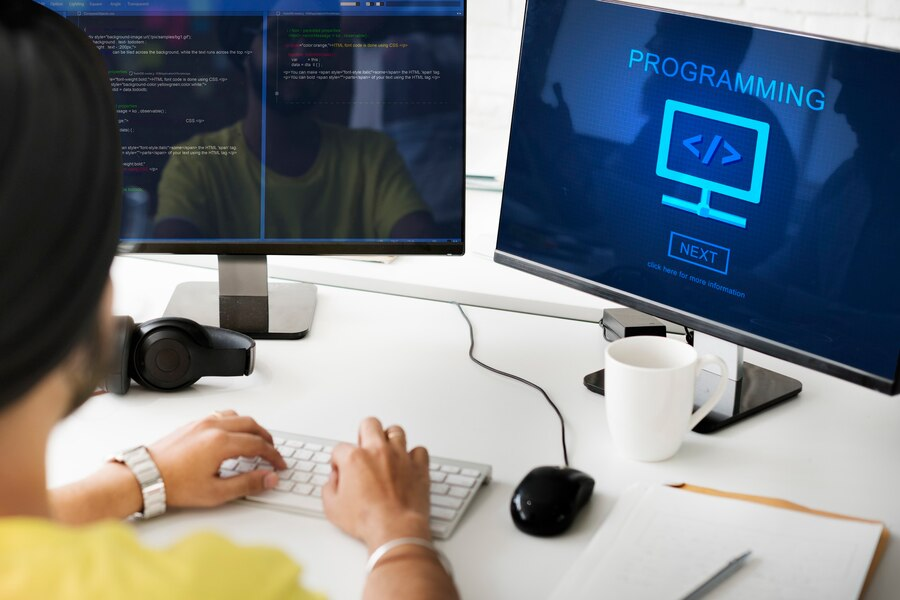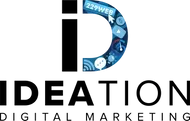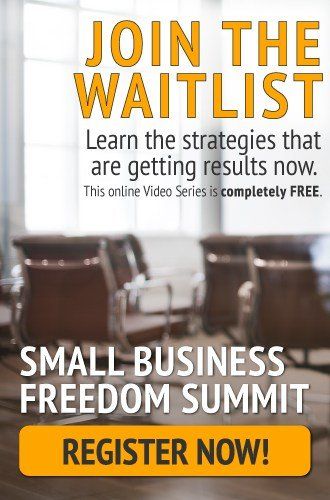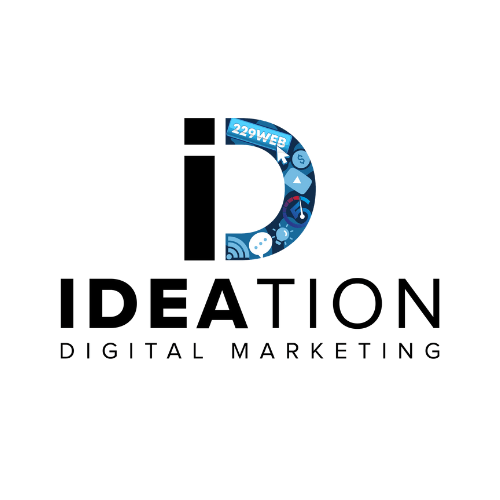by Sean Hyde
•
3 December 2025
Local Business Performance Analytics: How to Measure, Analyze, and Improve Your Business Success In today's data-driven business environment, local businesses that harness the power of performance analytics gain significant competitive advantages over those relying solely on intuition and traditional business practices. Performance analytics provides the insights necessary to make informed decisions, optimize operations, and drive sustainable growth while adapting to changing market conditions and customer preferences. Local business performance analytics encompasses the systematic collection, analysis, and interpretation of data related to all aspects of business operations, from customer acquisition and retention to sales performance and operational efficiency. This comprehensive approach to data analysis enables business owners to identify trends, uncover opportunities, and address challenges before they impact profitability and growth. Understanding and implementing effective performance analytics strategies has become essential for local businesses seeking to compete in increasingly sophisticated markets while maximizing return on investment from marketing efforts, operational improvements, and strategic initiatives. This comprehensive guide explores the key metrics, analytical approaches, and tools that enable local businesses to transform raw data into actionable insights that drive measurable business success. What Are the Key Performance Metrics for Local Business Analytics? Key performance metrics for local business analytics provide the foundation for understanding business health, identifying growth opportunities, and making data-driven decisions that support sustainable success. These metrics encompass financial performance indicators, customer behavior measurements, and operational efficiency assessments that collectively provide comprehensive views of business performance across all critical areas. Effective performance analytics requires selecting and monitoring metrics that align with specific business objectives while providing actionable insights that can inform strategic decision-making and tactical improvements. The most valuable metrics combine leading indicators that predict future performance with lagging indicators that measure actual results and outcomes. Which Local Business Metrics Should You Track? Local business metrics tracking should encompass multiple categories of performance indicators that provide comprehensive understanding of business health and growth potential. Financial metrics form the foundation of business analytics, including revenue growth rates, profit margins, cash flow patterns, and return on investment calculations that directly impact business sustainability and expansion capabilities. Customer metrics provide crucial insights into business relationships and growth potential, including customer acquisition rates, retention percentages, lifetime value calculations, and satisfaction scores that influence long-term profitability. These metrics help businesses understand customer behavior patterns while identifying opportunities to improve service delivery and increase customer loyalty. Operational metrics measure efficiency and effectiveness of business processes, including productivity rates, inventory turnover, employee performance indicators, and resource utilization measurements that impact profitability and customer satisfaction. These metrics often reveal optimization opportunities that can significantly improve business performance while reducing costs and improving service quality. Marketing metrics track the effectiveness of promotional efforts and customer acquisition strategies, including conversion rates, cost per acquisition, marketing return on investment, and channel performance measurements that inform budget allocation and strategy development. Understanding marketing performance enables businesses to optimize promotional spending while maximizing customer acquisition and retention. Sales metrics provide insights into revenue generation patterns and customer purchasing behaviors, including average transaction values, sales cycle lengths, conversion rates by product or service, and seasonal performance variations that inform inventory management and staffing decisions. These metrics help businesses optimize pricing strategies while improving sales processes and customer experiences. Digital metrics have become increasingly important for local businesses with online presence, including website traffic patterns, social media engagement rates, online review scores, and digital conversion measurements that influence online visibility and customer acquisition. These metrics help businesses optimize their digital marketing efforts while building stronger online reputations. How to Calculate Revenue, Profit Margin, and ROI for Local Businesses Revenue calculation for local businesses involves systematic tracking of all income sources while accounting for seasonal variations, promotional impacts, and market changes that influence sales performance. Accurate revenue measurement requires consistent recording of all transactions while categorizing income by source, product line, or service type to enable detailed analysis of business performance drivers. Monthly and quarterly revenue tracking provides insights into business growth trends while enabling comparison with previous periods and industry benchmarks. This tracking should include gross revenue figures alongside net revenue calculations that account for returns, discounts, and other adjustments that impact actual income received by the business. Profit margin calculation requires comprehensive understanding of all business costs, including direct costs of goods sold, operational expenses, marketing investments, and overhead costs that impact overall profitability. Gross profit margins measure the difference between revenue and direct costs, while net profit margins account for all business expenses to provide complete pictures of business profitability. Profit margin analysis should examine trends over time while comparing performance across different products, services, or customer segments to identify the most profitable aspects of business operations. This analysis often reveals opportunities to optimize pricing strategies, reduce costs, or focus resources on the most profitable business activities. Return on investment (ROI) calculations help businesses evaluate the effectiveness of various investments and initiatives while making informed decisions about resource allocation and strategic priorities. ROI measurements should encompass marketing campaigns, equipment purchases, staff training programs, and other investments that impact business performance and growth potential. ROI analysis requires careful tracking of investment costs alongside measurable outcomes and benefits that result from these investments. This analysis should consider both immediate returns and long-term benefits while accounting for the time value of money and opportunity costs associated with different investment options. What Is Customer Acquisition Cost (CAC) and Why Does It Matter? Customer Acquisition Cost (CAC) represents the total cost of acquiring new customers through marketing and sales efforts, including advertising expenses, promotional costs, sales staff compensation, and other investments directly related to customer acquisition activities. Understanding CAC enables businesses to evaluate the efficiency of customer acquisition strategies while ensuring that acquisition costs remain sustainable relative to customer value. CAC calculation involves dividing total customer acquisition expenses by the number of new customers acquired during specific time periods, providing average costs per customer that can be compared across different marketing channels, campaigns, and time periods. This calculation should include all direct and indirect costs associated with customer acquisition while excluding costs related to serving existing customers. CAC analysis by marketing channel helps businesses identify the most cost-effective customer acquisition methods while optimizing marketing budget allocation across different promotional strategies. This analysis often reveals significant differences in acquisition costs between channels, enabling businesses to focus resources on the most efficient customer acquisition approaches. CAC trends over time provide insights into the effectiveness of customer acquisition strategies while indicating whether acquisition costs are increasing or decreasing relative to business growth and market conditions. Rising CAC trends may indicate increased competition or declining marketing effectiveness, while decreasing trends suggest improving efficiency or market advantages. CAC payback period calculations help businesses understand how long it takes to recover customer acquisition investments through customer revenue and profits. This measurement enables businesses to evaluate the financial sustainability of customer acquisition strategies while ensuring adequate cash flow to support continued growth and operations. Industry CAC benchmarks provide context for evaluating customer acquisition performance while identifying opportunities for improvement or competitive advantages. Understanding how CAC compares to industry standards helps businesses assess their competitive position while setting realistic goals for customer acquisition efficiency improvements. How to Measure Customer Lifetime Value (CLTV) Effectively Customer Lifetime Value (CLTV) measurement provides crucial insights into the long-term financial value of customer relationships while informing decisions about customer acquisition investments, retention strategies, and service level optimization. Effective CLTV calculation considers average purchase values, purchase frequency, customer lifespan, and profit margins to determine the total value that customers provide over their entire relationships with businesses. CLTV calculation methods range from simple historical averages to sophisticated predictive models that account for customer behavior patterns, market changes, and business evolution over time. Basic CLTV calculations multiply average purchase values by purchase frequency and customer lifespan, while advanced models incorporate customer segmentation, churn probability, and growth projections to provide more accurate value estimates. Customer segmentation for CLTV analysis helps businesses understand value differences across customer groups while developing targeted strategies for high-value customer retention and acquisition. This segmentation often reveals that small percentages of customers generate disproportionate shares of business value, enabling focused retention efforts that maximize return on customer relationship investments. CLTV to CAC ratio analysis provides crucial insights into customer acquisition sustainability while indicating whether businesses are investing appropriately in customer acquisition relative to long-term customer value. Healthy CLTV to CAC ratios typically range from 3:1 to 5:1, indicating that customer lifetime value significantly exceeds acquisition costs while providing adequate returns on customer acquisition investments. CLTV improvement strategies focus on increasing purchase frequency, average transaction values, customer lifespan, and profit margins through enhanced service delivery, product development, and customer relationship management. These strategies often provide better returns than customer acquisition efforts while building stronger competitive advantages through customer loyalty and satisfaction. Predictive CLTV modeling uses historical customer data and behavioral patterns to forecast future customer value while identifying customers at risk of churn or those with potential for increased engagement. This modeling enables proactive customer relationship management while optimizing resource allocation across different customer segments and retention strategies. How Can Customer Behavior Analytics Improve Local Business Performance? Customer behavior analytics provides deep insights into how customers interact with businesses, make purchasing decisions, and develop loyalty relationships that drive long-term success. Understanding customer behavior patterns enables businesses to optimize service delivery, improve customer experiences, and develop targeted strategies that increase satisfaction, retention, and lifetime value. Effective customer behavior analytics combines quantitative data analysis with qualitative insights to create comprehensive understanding of customer motivations, preferences, and decision-making processes. This understanding enables businesses to anticipate customer needs while developing proactive strategies that enhance customer relationships and drive sustainable growth. What Is Customer Segmentation and How Does It Help? Customer segmentation involves dividing customer bases into distinct groups based on shared characteristics, behaviors, preferences, or value profiles that enable targeted marketing, service delivery, and relationship management strategies. Effective segmentation helps businesses understand customer diversity while developing customized approaches that better serve different customer needs and maximize business value from each segment. Demographic segmentation categorizes customers based on age, income, location, family status, and other personal characteristics that influence purchasing behaviors and service preferences. This segmentation helps businesses tailor marketing messages, product offerings, and service approaches to better resonate with different customer groups while improving satisfaction and conversion rates. Behavioral segmentation analyzes customer actions, purchase patterns, usage frequencies, and engagement levels to identify groups with similar interaction patterns and value potential. This segmentation often reveals opportunities to increase engagement with underutilized customers while developing retention strategies for high-value segments that drive disproportionate business value. Value-based segmentation categorizes customers according to their financial contribution to business success, including purchase volumes, profit margins, and lifetime value calculations that inform resource allocation and relationship management priorities. This segmentation enables businesses to focus retention efforts on the most valuable customers while developing acquisition strategies that target similar high-value prospects. Psychographic segmentation examines customer attitudes, interests, lifestyle preferences, and values that influence purchasing decisions and brand relationships. This deeper understanding enables businesses to develop more compelling marketing messages and service experiences that resonate with customer motivations while building stronger emotional connections and loyalty. Geographic segmentation analyzes customer location patterns and regional preferences that may influence service delivery, marketing approaches, and operational strategies. For local businesses, geographic segmentation often reveals opportunities to optimize service areas, delivery routes, and location-specific marketing efforts that improve efficiency and customer satisfaction. Segmentation strategy implementation requires systematic data collection, analysis tools, and ongoing monitoring to ensure that segments remain relevant and actionable over time. Effective implementation often involves developing specific strategies, messaging, and service approaches for each segment while measuring performance differences and optimization opportunities across segments. How to Analyze Purchase History for Better Business Decisions? Purchase history analysis provides valuable insights into customer preferences, buying patterns, seasonal trends, and product performance that inform inventory management, marketing strategies, and business development decisions. Systematic analysis of purchase data reveals opportunities to optimize product offerings, pricing strategies, and customer relationship management while identifying trends that impact future business planning. Transaction pattern analysis examines purchase frequencies, timing patterns, and seasonal variations that influence inventory planning and staffing decisions. Understanding when customers typically make purchases enables businesses to optimize resource allocation while ensuring adequate inventory and staff availability during peak demand periods. Product performance analysis through purchase history reveals which products or services generate the most revenue, profit, and customer satisfaction while identifying underperforming offerings that may require optimization or discontinuation. This analysis helps businesses focus resources on the most successful products while developing strategies to improve or replace less successful offerings. Customer journey analysis through purchase history tracks how customers progress through different products or services over time, revealing cross-selling and upselling opportunities while identifying potential churn indicators. Understanding customer progression patterns enables businesses to develop targeted retention and growth strategies that maximize customer lifetime value. Price sensitivity analysis examines how customers respond to different pricing levels, promotional offers, and discount strategies while identifying optimal pricing approaches that maximize revenue and profit margins. This analysis helps businesses develop dynamic pricing strategies while understanding the impact of promotional activities on customer behavior and business performance. Seasonal trend analysis through purchase history reveals cyclical patterns that influence business planning, inventory management, and marketing strategies while enabling proactive preparation for predictable demand fluctuations. Understanding seasonal patterns helps businesses optimize operations while capitalizing on peak demand periods and managing slower seasons effectively. Cohort analysis tracks customer groups over time to understand retention patterns, value evolution, and behavioral changes that inform customer relationship management strategies. This analysis reveals how customer value and engagement change over time while identifying factors that influence customer loyalty and long-term relationships. Why Are Customer Reviews and Feedback Critical for Analytics? Customer reviews and feedback provide qualitative insights that complement quantitative analytics while revealing customer satisfaction levels, service quality perceptions, and improvement opportunities that may not be apparent through numerical data alone. This feedback enables businesses to understand customer experiences while identifying specific areas for enhancement that can improve satisfaction, retention, and referral generation. Review sentiment analysis examines the emotional tone and satisfaction levels expressed in customer feedback while identifying common themes, concerns, and praise patterns that inform service improvement strategies. Understanding sentiment trends helps businesses monitor customer satisfaction changes while responding proactively to emerging issues or opportunities. Feedback categorization and theme analysis organize customer comments into actionable categories such as service quality, product satisfaction, pricing concerns, and operational issues that enable targeted improvement efforts. This organization helps businesses prioritize improvement initiatives while ensuring that customer concerns receive appropriate attention and resolution. Review response analysis examines how businesses respond to customer feedback while measuring the impact of response strategies on customer satisfaction and public perception. Effective review response strategies often improve customer relationships while demonstrating commitment to customer service that influences potential customer decisions. Net Promoter Score (NPS) analysis measures customer willingness to recommend businesses to others while providing standardized metrics that can be tracked over time and compared to industry benchmarks. NPS analysis helps businesses understand customer loyalty levels while identifying factors that influence customer advocacy and referral behavior. Customer satisfaction survey analysis provides structured feedback collection that enables systematic measurement of satisfaction levels across different service areas, products, and customer touchpoints. Regular satisfaction surveys help businesses monitor performance trends while identifying specific improvement opportunities that can enhance customer experiences. Feedback integration with operational data combines qualitative customer insights with quantitative performance metrics to create comprehensive understanding of business performance and customer satisfaction relationships. This integration often reveals correlations between operational changes and customer satisfaction that inform strategic decision-making and improvement prioritization. What Are Effective Customer Retention Strategies Using Analytics? Customer retention strategies based on analytics leverage data insights to identify at-risk customers, understand retention factors, and develop targeted interventions that improve customer loyalty and reduce churn rates. Effective retention strategies combine predictive analytics with personalized engagement approaches that address specific customer needs and preferences while maximizing retention return on investment. Churn prediction modeling uses historical customer data and behavioral patterns to identify customers at risk of leaving while enabling proactive retention interventions before customers actually churn. These models often incorporate purchase frequency changes, engagement level declines, and satisfaction score trends to predict churn probability while providing time for effective retention efforts. Customer health scoring combines multiple metrics such as purchase frequency, engagement levels, satisfaction scores, and support interactions to create comprehensive assessments of customer relationship strength. Health scores enable businesses to monitor customer relationships systematically while identifying customers who may benefit from additional attention or retention efforts. Personalized retention campaigns use customer segmentation and behavioral insights to develop targeted retention strategies that address specific customer needs, preferences, and risk factors. These campaigns often achieve better results than generic retention efforts while demonstrating customer value and commitment that strengthens relationships and loyalty. Win-back campaign analytics examine the effectiveness of efforts to re-engage lapsed customers while identifying the most successful approaches for different customer segments and churn reasons. Understanding win-back success factors helps businesses optimize re-engagement strategies while focusing efforts on customers with the highest probability of successful retention. Loyalty program analytics measure the effectiveness of customer loyalty initiatives while identifying program features that drive the most engagement and retention value. This analysis helps businesses optimize loyalty program design while ensuring that program benefits align with customer preferences and business objectives. Retention ROI analysis measures the financial impact of retention efforts while comparing the costs of retention strategies to the value of retained customers. This analysis helps businesses optimize retention investment allocation while ensuring that retention efforts generate positive returns and contribute to overall business profitability. How to Analyze Sales Trends to Boost Local Business Growth? Sales trend analysis provides crucial insights into business performance patterns, market dynamics, and growth opportunities that inform strategic planning and tactical decision-making. Understanding sales trends enables businesses to identify successful strategies, anticipate market changes, and optimize operations while capitalizing on growth opportunities and addressing performance challenges proactively. Comprehensive sales trend analysis examines multiple dimensions of sales performance, including temporal patterns, product performance, customer segment contributions, and external factor influences that impact business success. This multifaceted approach provides the insights necessary for informed decision-making and strategic planning that supports sustainable business growth. What Are Seasonal Sales Trends and How to Interpret Them? Seasonal sales trends reflect predictable patterns of customer demand that occur throughout the year due to weather changes, holidays, cultural events, and other cyclical factors that influence purchasing behaviors. Understanding these patterns enables businesses to optimize inventory management, staffing levels, marketing strategies, and cash flow planning while maximizing revenue during peak periods and managing resources effectively during slower seasons. Seasonal pattern identification requires systematic analysis of sales data across multiple years to distinguish between true seasonal trends and temporary fluctuations caused by one-time events or market changes. This analysis should examine monthly, quarterly, and annual patterns while accounting for external factors such as economic conditions, competitive activities, and market evolution that may influence seasonal performance. Holiday and event impact analysis examines how specific holidays, local events, and cultural celebrations influence sales patterns while identifying opportunities to capitalize on predictable demand increases. This analysis helps businesses plan promotional activities, inventory levels, and staffing requirements while developing targeted marketing strategies that align with customer needs during special occasions. Weather correlation analysis explores relationships between weather patterns and sales performance while identifying products or services that are particularly sensitive to weather conditions. Understanding weather impacts enables businesses to adjust inventory, marketing, and operational strategies based on weather forecasts while optimizing performance during different weather conditions. Seasonal inventory optimization uses sales trend analysis to determine optimal inventory levels for different products throughout the year while minimizing carrying costs and stockout risks. This optimization helps businesses maintain adequate inventory during peak demand periods while avoiding excess inventory during slower seasons that ties up capital and storage space. Seasonal staffing strategies leverage sales trend insights to optimize employee scheduling and hiring decisions while ensuring adequate service levels during busy periods and controlling labor costs during slower seasons. Understanding seasonal staffing needs helps businesses maintain customer service quality while optimizing operational efficiency and profitability. Seasonal marketing calendar development aligns promotional activities with predictable demand patterns while maximizing marketing effectiveness and return on investment. This calendar helps businesses time marketing campaigns to coincide with natural demand increases while developing counter-seasonal strategies that maintain visibility and engagement during slower periods. How to Evaluate Product Performance Using Sales Data Product performance evaluation through sales data analysis provides insights into which products or services generate the most revenue, profit, and customer satisfaction while identifying optimization opportunities and strategic priorities. Comprehensive product analysis examines multiple performance dimensions including sales volumes, profit margins, customer preferences, and market trends that influence product success and business growth. Revenue contribution analysis examines how much each product or service contributes to total business revenue while identifying top performers and underperforming offerings that may require attention. This analysis helps businesses understand their product portfolio composition while making informed decisions about resource allocation, marketing focus, and product development priorities. Profit margin analysis by product reveals which offerings generate the highest profitability while identifying products that may require pricing optimization, cost reduction, or strategic repositioning. Understanding profit margins enables businesses to focus on the most profitable products while developing strategies to improve margins on other offerings or consider discontinuation of unprofitable products. Sales velocity analysis measures how quickly different products sell while identifying fast-moving items that require frequent restocking and slow-moving products that may tie up inventory capital. This analysis helps optimize inventory management while identifying products that may benefit from promotional activities or strategic repositioning to improve sales performance. Customer preference analysis through sales data reveals which products are most popular with different customer segments while identifying cross-selling and upselling opportunities that can increase average transaction values. Understanding customer preferences enables businesses to develop targeted marketing strategies while optimizing product recommendations and sales processes. Product lifecycle analysis tracks how product performance changes over time while identifying products in different lifecycle stages that require different strategic approaches. This analysis helps businesses understand when products may need refreshing, repositioning, or replacement while planning product development and marketing strategies accordingly. Competitive product analysis compares product performance to market trends and competitor offerings while identifying opportunities for differentiation, pricing optimization, and strategic positioning. This analysis helps businesses understand their competitive position while developing strategies to improve product performance and market share. How Does Sales by Location Affect Business Strategy? Sales by location analysis provides insights into geographic performance patterns that inform expansion decisions, resource allocation, and market development strategies while identifying high-performing areas and underperforming markets that may require different approaches. Understanding location-based performance enables businesses to optimize their geographic footprint while maximizing revenue potential across different markets. Geographic performance comparison examines sales results across different locations, service areas, or market regions while identifying factors that contribute to performance differences. This comparison helps businesses understand what drives success in different areas while developing strategies to replicate successful approaches in underperforming locations. Market penetration analysis by location measures how effectively businesses capture available market opportunities in different geographic areas while identifying markets with potential for growth or expansion. This analysis helps businesses prioritize market development efforts while understanding competitive dynamics and customer density patterns across different locations. Location-specific customer analysis examines customer characteristics, preferences, and behaviors in different geographic areas while identifying opportunities to customize products, services, or marketing approaches for specific markets. Understanding location-based customer differences enables businesses to develop targeted strategies that better serve local market needs and preferences. Expansion opportunity analysis uses location performance data to identify markets with potential for new locations, service expansion, or increased market presence while evaluating the factors that contribute to location success. This analysis helps businesses make informed expansion decisions while minimizing risks and maximizing growth potential. Resource allocation optimization by location ensures that businesses deploy staff, inventory, and marketing resources effectively across different geographic areas while maximizing overall performance and return on investment. Understanding location-specific resource needs helps businesses optimize operational efficiency while maintaining service quality across all markets. Location-based competitive analysis examines competitive dynamics in different geographic markets while identifying opportunities for differentiation, market share growth, and strategic positioning. This analysis helps businesses understand local competitive landscapes while developing location-specific strategies that capitalize on market opportunities and competitive advantages. What Are the Best Methods for Sales Forecasting in Local Businesses? Sales forecasting for local businesses requires systematic approaches that combine historical data analysis with market insights, seasonal considerations, and business strategy factors to predict future sales performance accurately. Effective forecasting enables businesses to plan inventory, staffing, cash flow, and strategic initiatives while making informed decisions about growth investments and operational optimization. Historical trend analysis forms the foundation of sales forecasting by examining past performance patterns while identifying growth trends, seasonal cycles, and performance drivers that are likely to continue influencing future results. This analysis should consider multiple time periods while accounting for business changes, market evolution, and external factors that may affect future performance differently than past results. Moving average forecasting smooths out short-term fluctuations while identifying underlying trends that can be projected into the future with reasonable accuracy. This method works particularly well for businesses with relatively stable demand patterns while providing simple forecasting approaches that don't require sophisticated analytical tools or extensive data processing capabilities. Seasonal adjustment forecasting accounts for predictable seasonal patterns while projecting underlying business growth trends that occur independent of seasonal fluctuations. This approach helps businesses separate seasonal effects from fundamental business performance while developing more accurate forecasts that account for both seasonal patterns and underlying growth trends. Market factor integration incorporates external market conditions, economic indicators, competitive activities, and industry trends that may influence future sales performance beyond historical patterns. This integration helps businesses develop more accurate forecasts while accounting for changing market conditions that may affect future performance differently than historical trends suggest. Scenario-based forecasting develops multiple forecast scenarios based on different assumptions about market conditions, business strategies, and external factors while providing ranges of potential outcomes rather than single-point predictions. This approach helps businesses plan for different possibilities while developing contingency strategies that can adapt to various market conditions and performance scenarios. Rolling forecast updates provide ongoing forecast refinement as new data becomes available while maintaining current forecasts that reflect the most recent performance trends and market conditions. Regular forecast updates help businesses maintain accuracy while adapting to changing conditions that may affect future performance and strategic planning requirements. What Are the Essential Features of Business Performance Dashboards? Business performance dashboards provide centralized platforms for monitoring key metrics, analyzing trends, and accessing actionable insights that support informed decision-making and strategic planning. Effective dashboards combine data visualization, real-time monitoring, and analytical capabilities while presenting complex information in accessible formats that enable quick understanding and rapid response to performance changes and opportunities. The most valuable business performance dashboards integrate data from multiple sources while providing customizable views that serve different user needs and decision-making requirements. These dashboards should balance comprehensive coverage with usability while ensuring that critical information remains easily accessible and actionable for business owners and managers. How Do Dashboards Integrate Data From Multiple Sources? Dashboard data integration combines information from various business systems, applications, and data sources to create comprehensive views of business performance while eliminating data silos that can limit analytical insights and decision-making effectiveness. Effective integration requires systematic approaches to data collection, standardization, and synchronization that ensure accuracy and consistency across all dashboard components. Point-of-sale system integration captures transaction data, product performance metrics, and customer purchase information while providing real-time insights into sales performance and customer behavior patterns. This integration enables businesses to monitor sales trends, inventory levels, and customer preferences while identifying opportunities for optimization and growth. Customer relationship management (CRM) integration provides insights into customer interactions, sales pipeline performance, and relationship management effectiveness while combining customer data with sales and marketing metrics. This integration helps businesses understand customer lifecycle patterns while optimizing customer acquisition, retention, and development strategies. Financial system integration incorporates accounting data, cash flow information, and profitability metrics while providing comprehensive views of business financial performance and health. This integration enables businesses to monitor financial trends while understanding relationships between operational activities and financial outcomes that inform strategic decision-making. Marketing platform integration combines data from various marketing channels, campaigns, and customer touchpoints while providing insights into marketing effectiveness and return on investment. This integration helps businesses optimize marketing strategies while understanding how different promotional activities contribute to customer acquisition and business growth. Inventory management integration provides real-time visibility into stock levels, product performance, and supply chain efficiency while enabling proactive inventory optimization and demand planning. This integration helps businesses maintain optimal inventory levels while minimizing carrying costs and stockout risks that can impact customer satisfaction and sales performance. Social media and online review integration incorporates customer feedback, engagement metrics, and reputation management data while providing insights into brand perception and customer satisfaction trends. This integration helps businesses monitor online reputation while understanding how digital presence impacts customer acquisition and retention. What Reporting and Visualization Tools Enhance Business Insights? Reporting and visualization tools transform raw data into accessible insights through charts, graphs, and interactive displays that enable quick understanding of complex information and trends. Effective visualization helps business owners and managers identify patterns, anomalies, and opportunities while communicating performance information clearly to stakeholders and team members. Interactive charts and graphs enable users to explore data dynamically while drilling down into specific metrics, time periods, or customer segments for detailed analysis. This interactivity helps users understand data relationships while identifying specific factors that drive performance changes and optimization opportunities. Trend line visualization displays performance changes over time while highlighting growth patterns, seasonal cycles, and performance anomalies that require attention or investigation. Trend visualization helps businesses understand performance trajectories while identifying factors that influence positive or negative performance changes. Comparative analysis tools enable side-by-side comparison of different time periods, customer segments, products, or locations while identifying performance differences and optimization opportunities. These tools help businesses understand what drives success while developing strategies to replicate successful approaches across different business areas. Alert and notification systems provide proactive monitoring of key performance indicators while automatically notifying users when metrics exceed predetermined thresholds or exhibit unusual patterns. These systems help businesses respond quickly to performance changes while ensuring that critical issues receive immediate attention and resolution. Mobile-responsive design ensures that dashboard information remains accessible across different devices while enabling real-time monitoring and decision-making regardless of location or device availability. Mobile accessibility helps business owners stay informed while maintaining operational oversight even when away from primary business locations. Customizable reporting features enable users to create specific reports that address unique business needs while providing flexibility to adapt dashboard functionality as business requirements evolve. Customization helps ensure that dashboards remain relevant and valuable while supporting different user roles and decision-making requirements. How Does Predictive Analytics Provide Proactive Recommendations? Predictive analytics uses historical data patterns, statistical modeling, and machine learning algorithms to forecast future trends, identify potential issues, and recommend proactive actions that can improve business performance and prevent problems before they impact operations. This forward-looking approach enables businesses to make proactive decisions while optimizing strategies based on predicted outcomes rather than reactive responses to problems. Demand forecasting models predict future customer demand patterns while enabling proactive inventory management, staffing optimization, and resource allocation that ensures adequate capacity during peak periods and efficient operations during slower times. These models help businesses maintain service quality while optimizing operational efficiency and cost management. Customer churn prediction identifies customers at risk of leaving while enabling targeted retention efforts that can prevent customer loss and maintain revenue stability. Predictive churn models help businesses focus retention resources on customers with the highest risk and value while developing personalized retention strategies that address specific customer concerns and preferences. Sales opportunity identification uses customer behavior patterns and market trends to predict which prospects are most likely to convert while enabling targeted sales efforts that maximize conversion rates and sales efficiency. These predictions help businesses prioritize sales activities while optimizing resource allocation and improving sales performance. Inventory optimization predictions forecast optimal inventory levels for different products while minimizing carrying costs and stockout risks that can impact customer satisfaction and sales performance. These predictions help businesses maintain adequate inventory while optimizing cash flow and storage efficiency. Price optimization recommendations analyze market conditions, customer behavior, and competitive factors to suggest optimal pricing strategies that maximize revenue and profit margins while maintaining competitive positioning. These recommendations help businesses adapt pricing dynamically while optimizing financial performance and market position. Operational efficiency predictions identify opportunities to improve processes, reduce costs, and enhance productivity while maintaining service quality and customer satisfaction. These predictions help businesses optimize operations proactively while identifying improvement opportunities that may not be apparent through traditional analysis approaches. Why Is Customization Important in Business Performance Dashboards? Dashboard customization enables businesses to tailor analytical tools to their specific needs, industry requirements, and decision-making processes while ensuring that dashboard functionality aligns with unique business characteristics and strategic priorities. Effective customization helps maximize dashboard value while ensuring that analytical capabilities support actual business requirements rather than generic functionality that may not address specific needs. Role-based customization provides different dashboard views and functionality for different user types while ensuring that each user has access to relevant information and tools that support their specific responsibilities and decision-making requirements. This customization helps optimize user experience while ensuring that sensitive information remains appropriately restricted and accessible. Industry-specific customization adapts dashboard functionality to address unique characteristics, metrics, and requirements of different business types while providing relevant analytical capabilities that support industry-specific decision-making and performance optimization. This customization helps ensure that dashboards provide actionable insights that align with industry best practices and success factors. Metric selection customization enables businesses to choose which key performance indicators to monitor while focusing dashboard attention on metrics that most directly impact business success and strategic objectives. This customization helps avoid information overload while ensuring that critical performance indicators receive appropriate attention and monitoring. Visualization preference customization allows users to select chart types, display formats, and information organization that best supports their analytical preferences and decision-making styles. This customization helps optimize user experience while ensuring that information presentation supports effective analysis and understanding. Alert threshold customization enables businesses to set specific performance thresholds and notification criteria that align with their operational requirements and strategic objectives while ensuring that alerts provide timely and relevant information. This customization helps optimize alert effectiveness while minimizing unnecessary notifications that can reduce alert value and user attention. Integration customization allows businesses to connect dashboards with their specific software systems, data sources, and operational tools while ensuring that dashboard functionality aligns with existing business processes and technology infrastructure. This customization helps maximize dashboard value while minimizing implementation complexity and operational disruption. How Does Industry-Specific Analytics Benefit Local Businesses? Industry-specific analytics provide targeted insights and metrics that address the unique characteristics, challenges, and success factors of different business types while enabling more relevant and actionable analysis than generic business analytics approaches. Understanding industry-specific requirements helps businesses focus on the metrics and analytical approaches that most directly impact their success while avoiding irrelevant analysis that may consume resources without providing actionable insights. Different industries have distinct performance drivers, customer behaviors, operational requirements, and competitive dynamics that require specialized analytical approaches to understand and optimize effectively. Industry-specific analytics recognize these differences while providing frameworks and tools that address particular business type needs and opportunities. What Metrics Matter Most for Restaurant Performance Analytics? Restaurant performance analytics focus on metrics that address the unique operational characteristics, customer behaviors, and profitability drivers of food service businesses while providing insights that support menu optimization, operational efficiency, and customer satisfaction improvement. Effective restaurant analytics combine financial performance indicators with operational metrics and customer experience measurements that collectively drive restaurant success. Table turnover rate measures how efficiently restaurants utilize seating capacity while identifying opportunities to optimize service speed and customer flow that can increase revenue without expanding physical capacity. Understanding turnover patterns helps restaurants optimize staffing, service processes, and reservation management while maximizing revenue potential from existing seating capacity. Average check size analysis examines customer spending patterns while identifying opportunities to increase transaction values through menu optimization, upselling strategies, and promotional activities. This analysis helps restaurants understand customer preferences while developing strategies to increase profitability through higher average spending per customer visit. Food cost percentage monitoring tracks the relationship between food costs and revenue while ensuring that menu pricing maintains adequate profit margins despite fluctuating ingredient costs. This monitoring helps restaurants maintain profitability while adapting to cost changes and optimizing menu composition for maximum financial performance. Labor cost optimization analyzes staffing efficiency while ensuring adequate service levels during different demand periods and identifying opportunities to optimize scheduling and productivity. Understanding labor cost patterns helps restaurants maintain service quality while controlling one of their largest operational expenses. Customer satisfaction and review analysis examines feedback patterns while identifying service quality issues, menu preferences, and improvement opportunities that can enhance customer experience and encourage repeat visits. This analysis helps restaurants understand customer expectations while developing strategies to improve satisfaction and build customer loyalty. Peak hour performance analysis examines restaurant efficiency during busy periods while identifying bottlenecks, service issues, and optimization opportunities that can improve customer experience and revenue generation during high-demand times. Understanding peak performance helps restaurants optimize operations while maintaining service quality during their most critical revenue periods. How to Use Retail Performance Analytics to Increase Sales? Retail performance analytics provide insights into customer shopping behaviors, product performance, and operational efficiency that enable retailers to optimize inventory management, pricing strategies, and customer experiences while maximizing sales and profitability. Effective retail analytics combine sales data with customer behavior insights and operational metrics that collectively drive retail success. Sales per square foot analysis measures space utilization efficiency while identifying high-performing areas and optimization opportunities for store layout and product placement. This analysis helps retailers maximize revenue from their physical space while optimizing product positioning and store design for improved customer experience and sales performance. Inventory turnover analysis examines how quickly different products sell while identifying fast-moving items that require frequent restocking and slow-moving products that may require promotional activities or strategic repositioning. Understanding inventory turnover helps retailers optimize purchasing decisions while minimizing carrying costs and maximizing cash flow efficiency. Customer traffic pattern analysis examines shopping behaviors, visit frequencies, and seasonal patterns while identifying opportunities to optimize store hours, staffing levels, and promotional timing. This analysis helps retailers align operations with customer preferences while maximizing sales opportunities and operational efficiency. Product performance analysis by category, brand, and price point reveals which merchandise generates the most revenue and profit while identifying optimization opportunities for product mix, pricing, and promotional strategies. Understanding product performance helps retailers focus on successful merchandise while optimizing underperforming categories. Conversion rate analysis measures the percentage of store visitors who make purchases while identifying factors that influence buying decisions and opportunities to improve sales effectiveness. This analysis helps retailers optimize store layout, product presentation, and sales processes while maximizing revenue from existing customer traffic. Customer loyalty and repeat purchase analysis examines customer retention patterns while identifying strategies to increase customer lifetime value through improved service, targeted promotions, and loyalty program optimization. Understanding customer loyalty helps retailers build sustainable revenue streams while reducing customer acquisition costs. What Are Key Analytics for Healthcare Local Businesses? Healthcare analytics for local practices focus on metrics that address patient care quality, operational efficiency, and business sustainability while ensuring compliance with healthcare regulations and maintaining focus on patient outcomes and satisfaction. Effective healthcare analytics balance clinical performance indicators with business metrics that support practice viability and growth. Patient satisfaction scores measure care quality perceptions while identifying improvement opportunities for service delivery, communication, and patient experience that can enhance reputation and patient retention. Understanding patient satisfaction helps healthcare practices maintain high care standards while building positive relationships that support practice growth through referrals and retention. Appointment scheduling efficiency analyzes booking patterns, no-show rates, and schedule optimization opportunities while maximizing provider utilization and minimizing patient wait times. This analysis helps healthcare practices optimize scheduling processes while improving patient access and provider productivity. Revenue cycle management metrics track billing efficiency, collection rates, and payment processing while identifying opportunities to optimize financial performance and cash flow management. Understanding revenue cycle performance helps healthcare practices maintain financial stability while ensuring efficient billing and collection processes. Provider productivity analysis examines patient volume, appointment efficiency, and clinical outcomes while identifying opportunities to optimize provider schedules and improve practice efficiency. This analysis helps healthcare practices maximize provider utilization while maintaining care quality and patient satisfaction. Patient retention and referral analysis examines patient loyalty patterns while identifying factors that influence patient retention and referral generation that support practice growth. Understanding patient retention helps healthcare practices build sustainable patient bases while optimizing marketing and patient relationship management strategies. Clinical outcome tracking measures treatment effectiveness and patient health improvements while ensuring that practice operations support positive patient outcomes and care quality. This tracking helps healthcare practices maintain clinical excellence while demonstrating value to patients and referring providers. How Can Service Industry Businesses Leverage Performance Analytics? Service industry analytics focus on metrics that address service quality, customer satisfaction, and operational efficiency while providing insights that support service delivery optimization and customer relationship management. Effective service analytics combine customer experience measurements with operational performance indicators that collectively drive service business success. Service delivery time analysis measures efficiency and customer satisfaction while identifying opportunities to optimize processes and improve customer experience without compromising service quality. Understanding service timing helps service businesses balance efficiency with quality while meeting customer expectations and maintaining competitive advantages. Customer satisfaction and Net Promoter Score tracking examines service quality perceptions while identifying improvement opportunities and measuring customer loyalty that drives referral generation and business growth. This tracking helps service businesses maintain high satisfaction levels while building customer relationships that support sustainable growth. Technician or service provider productivity analysis examines individual and team performance while identifying training needs, optimization opportunities, and resource allocation strategies that maximize service capacity and quality. Understanding provider productivity helps service businesses optimize human resources while maintaining service excellence. Service call resolution rates measure first-call resolution effectiveness while identifying opportunities to improve service processes and customer satisfaction through better problem-solving and communication. This measurement helps service businesses optimize service delivery while reducing costs and improving customer experience. Customer lifetime value analysis for service relationships examines long-term customer value while identifying retention strategies and service optimization opportunities that maximize customer relationships and business profitability. Understanding customer value helps service businesses focus retention efforts while optimizing service delivery for maximum customer satisfaction. Geographic service area performance analysis examines efficiency and profitability across different service territories while identifying expansion opportunities and resource allocation optimization strategies. This analysis helps service businesses optimize their geographic footprint while maximizing revenue potential and operational efficiency. What Are the Best Practices for Using Local Business Performance Analytics? Best practices for local business performance analytics ensure that analytical efforts provide actionable insights while supporting informed decision-making and strategic planning that drives sustainable business growth. Effective analytics implementation requires systematic approaches to data collection, analysis, and application while maintaining focus on business objectives and practical implementation considerations. Successful analytics programs combine technical capabilities with business acumen while ensuring that analytical insights translate into practical actions that improve business performance and competitive positioning. The most valuable analytics initiatives focus on metrics and insights that directly support business objectives while providing clear pathways for implementation and improvement. How to Turn Data Into Actionable Business Insights? Transforming data into actionable business insights requires systematic approaches that connect analytical findings with specific business decisions and improvement opportunities while ensuring that insights address real business challenges and strategic priorities. Effective insight development combines analytical rigor with practical business understanding while focusing on recommendations that can be implemented effectively within existing business constraints and capabilities. Context development for analytical findings helps ensure that data insights address specific business situations while providing relevant recommendations that account for market conditions, competitive factors, and operational realities. Understanding context helps businesses interpret analytical findings accurately while developing appropriate responses and strategic adjustments. Insight prioritization frameworks help businesses focus on the most important analytical findings while ensuring that limited resources are allocated to improvements that provide the greatest impact on business performance and strategic objectives. Effective prioritization considers implementation difficulty, potential impact, and resource requirements while maintaining focus on achievable improvements. Action plan development translates analytical insights into specific implementation steps while providing clear timelines, resource requirements, and success metrics that enable effective execution and progress monitoring. Well-developed action plans help ensure that analytical insights result in actual business improvements rather than remaining theoretical recommendations. Stakeholder communication strategies ensure that analytical insights reach appropriate decision-makers while providing clear explanations of findings, recommendations, and implementation requirements. Effective communication helps build support for analytical recommendations while ensuring that insights influence actual business decisions and strategic planning. Implementation monitoring tracks the effectiveness of actions taken based on analytical insights while measuring actual business impact and identifying opportunities for further optimization. This monitoring helps businesses understand the value of analytical investments while refining analytical approaches and implementation strategies. Continuous improvement processes use analytical insights to identify ongoing optimization opportunities while building analytical capabilities that support sustained business improvement and competitive advantage development. These processes help businesses develop analytical maturity while maintaining focus on practical business applications and results. What Are Common Pitfalls to Avoid in Performance Analytics? Performance analytics pitfalls can undermine analytical effectiveness while wasting resources and potentially leading to poor business decisions based on flawed analysis or misinterpreted data. Understanding common pitfalls helps businesses develop more effective analytical approaches while avoiding mistakes that can reduce analytical value and business impact. Data quality issues represent one of the most significant analytical pitfalls, including incomplete data collection, inconsistent data entry, and outdated information that can lead to inaccurate conclusions and poor business decisions. Ensuring data quality requires systematic data management processes while implementing validation and verification procedures that maintain analytical accuracy. Analysis paralysis occurs when businesses become overwhelmed by analytical possibilities while failing to focus on actionable insights that support specific business decisions and improvements. Avoiding analysis paralysis requires clear analytical objectives while maintaining focus on practical business applications rather than theoretical analytical exercises. Metric overload involves tracking too many performance indicators while losing focus on the most important metrics that directly impact business success and strategic objectives. Effective analytics programs focus on key performance indicators while avoiding unnecessary complexity that can reduce analytical clarity and decision-making effectiveness. Correlation versus causation confusion leads to incorrect conclusions about relationships between variables while potentially resulting in ineffective business strategies based on misunderstood data relationships. Understanding statistical relationships helps businesses interpret analytical findings accurately while developing appropriate strategic responses. Short-term focus in analytics can lead to decisions that optimize immediate performance while potentially harming long-term business success and sustainability. Effective analytics balance short-term optimization with long-term strategic considerations while ensuring that analytical insights support sustainable business growth. Ignoring external factors in analytical interpretation can lead to incorrect conclusions about business performance while missing important market, competitive, or economic influences that affect business results. Comprehensive analytics consider external factors while providing context for internal performance measurements and trends. How to Continuously Monitor and Improve Business Performance? Continuous performance monitoring and improvement require systematic approaches that combine ongoing data collection with regular analysis and strategic adjustment while maintaining focus on business objectives and competitive positioning. Effective continuous improvement programs build analytical capabilities while creating organizational cultures that value data-driven decision-making and ongoing optimization. Regular performance review cycles establish systematic schedules for analyzing business performance while ensuring that analytical insights receive appropriate attention and consideration in strategic planning and operational decision-making. These cycles help businesses maintain analytical discipline while ensuring that performance monitoring supports ongoing business improvement. Benchmark comparison processes help businesses understand their performance relative to industry standards, competitive positioning, and historical trends while identifying areas where performance exceeds or falls short of expectations. Regular benchmarking helps businesses maintain competitive awareness while setting realistic performance goals and improvement targets. Performance trend analysis examines changes in key metrics over time while identifying patterns, cycles, and anomalies that may indicate opportunities or challenges requiring strategic attention. Understanding performance trends helps businesses anticipate changes while developing proactive strategies that address emerging opportunities and challenges. Root cause analysis for performance changes helps businesses understand the factors that drive performance improvements or declines while developing targeted strategies that address underlying causes rather than symptoms. This analysis helps businesses develop more effective improvement strategies while avoiding superficial solutions that may not address fundamental issues. Strategic adjustment processes use analytical insights to modify business strategies, operational approaches, and resource allocation while ensuring that businesses adapt to changing market conditions and performance requirements. These processes help businesses maintain strategic relevance while optimizing performance based on analytical evidence and market feedback. Analytical capability development builds organizational skills and systems that support ongoing performance monitoring and improvement while creating sustainable competitive advantages through superior analytical capabilities. This development helps businesses build analytical maturity while maintaining focus on practical business applications and results. How to Choose the Right Performance Analysis Tools for Your Local Business? Selecting appropriate performance analysis tools requires careful evaluation of business needs, technical requirements, and budget considerations while ensuring that chosen tools provide the analytical capabilities necessary to support informed decision-making and strategic planning. Effective tool selection balances functionality with usability while considering implementation requirements and ongoing support needs. The most successful tool implementations align analytical capabilities with specific business objectives while providing user-friendly interfaces that encourage adoption and regular use by business owners and managers. Tool selection should consider both current analytical needs and future growth requirements while ensuring scalability and adaptability as business needs evolve. What Features Should You Look for in Analytics Software? Analytics software features should address specific business analytical needs while providing comprehensive capabilities that support various types of analysis and decision-making requirements. Essential features combine data management capabilities with analytical tools and reporting functionality while ensuring that software provides actionable insights rather than simply data presentation. Data integration capabilities enable software to connect with various business systems and data sources while providing comprehensive views of business performance across different operational areas. Effective integration reduces manual data entry while ensuring that analytical insights reflect complete business information rather than partial data sets. Real-time monitoring features provide immediate visibility into business performance while enabling rapid response to performance changes and opportunities. Real-time capabilities help businesses maintain operational awareness while identifying issues and opportunities that require immediate attention and action. Customizable reporting functionality enables businesses to create specific reports that address unique analytical needs while providing flexibility to adapt reporting as business requirements change. Customization helps ensure that analytical tools remain relevant while supporting different user needs and decision-making requirements. User-friendly interfaces encourage regular use while ensuring that analytical capabilities remain accessible to business owners and managers without extensive technical training. Intuitive design helps maximize tool adoption while ensuring that analytical insights influence actual business decisions and strategic planning. Mobile accessibility enables performance monitoring and analysis from various locations while ensuring that business owners can maintain oversight and make informed decisions regardless of their physical location. Mobile capabilities help businesses maintain operational awareness while supporting flexible management approaches. Scalability features ensure that analytical tools can grow with business needs while accommodating increased data volumes, additional users, and expanded analytical requirements. Scalable tools help businesses avoid frequent software changes while maintaining analytical capabilities that support business growth and evolution. How Do Integration and User-Friendliness Impact Tool Effectiveness? Integration capabilities significantly impact analytical tool effectiveness by determining how easily tools can access comprehensive business data while reducing manual data entry and ensuring analytical accuracy. Effective integration enables seamless data flow between business systems while providing complete analytical pictures that support informed decision-making and strategic planning. Seamless data synchronization ensures that analytical tools reflect current business information while eliminating delays and inconsistencies that can reduce analytical accuracy and decision-making effectiveness. Real-time synchronization helps businesses maintain current analytical insights while ensuring that decisions are based on the most recent performance information. API connectivity enables integration with various business software systems while providing flexibility to connect analytical tools with existing technology infrastructure. Strong API capabilities help businesses maximize their technology investments while ensuring that analytical tools complement rather than replace existing business systems. User-friendliness directly impacts tool adoption and regular use while determining whether analytical capabilities actually influence business decisions and strategic planning. Intuitive interfaces encourage regular use while ensuring that business owners and managers can access analytical insights without extensive training or technical support. Training requirements affect implementation success while influencing ongoing tool effectiveness and user satisfaction. Tools that require minimal training help businesses achieve faster implementation while ensuring that analytical capabilities are utilized effectively by all relevant users. Support availability impacts long-term tool effectiveness while ensuring that businesses can resolve issues and optimize tool usage over time. Comprehensive support helps businesses maximize tool value while maintaining analytical capabilities that support ongoing business improvement and strategic planning. What Are the Benefits of AI-Powered Analytics for Local Businesses? AI-powered analytics provide advanced analytical capabilities that can identify patterns, predict trends, and generate insights that may not be apparent through traditional analytical approaches while enabling local businesses to access sophisticated analytical tools that were previously available only to large enterprises. These capabilities help level the competitive playing field while providing small businesses with powerful analytical advantages. Automated pattern recognition identifies trends and relationships in business data while reducing the time and expertise required for complex analysis. This automation helps businesses discover insights that might be missed through manual analysis while enabling more comprehensive understanding of business performance and opportunities. Predictive modeling capabilities forecast future performance trends while enabling proactive business planning and strategic decision-making based on predicted outcomes rather than reactive responses to performance changes. Predictive capabilities help businesses anticipate challenges and opportunities while developing strategies that position them for future success. Anomaly detection automatically identifies unusual patterns or performance changes while alerting businesses to potential issues or opportunities that require attention. This detection helps businesses respond quickly to performance changes while ensuring that significant variations receive appropriate investigation and response. Natural language processing enables businesses to analyze customer feedback, reviews, and other text-based data while extracting insights about customer satisfaction, preferences, and concerns. This capability helps businesses understand customer sentiment while identifying improvement opportunities and competitive advantages. Automated insight generation provides analytical conclusions and recommendations while reducing the expertise required to interpret complex data and identify actionable business insights. This automation helps businesses access sophisticated analytical capabilities while ensuring that insights are presented in accessible formats that support decision-making. Continuous learning capabilities enable AI-powered tools to improve their analytical accuracy and insight generation over time while adapting to specific business characteristics and requirements. This learning helps businesses develop increasingly sophisticated analytical capabilities while maintaining tools that become more valuable with continued use. Conclusion Local business performance analytics represents a powerful competitive advantage that enables data-driven decision-making, strategic optimization, and sustainable growth in increasingly competitive markets. Businesses that effectively implement comprehensive analytics programs gain deeper understanding of their operations, customers, and market opportunities while developing capabilities that support informed strategic planning and tactical optimization. The most successful local businesses recognize that performance analytics is not simply about collecting data, but about transforming information into actionable insights that drive measurable business improvements and competitive advantages. By focusing on relevant metrics, implementing appropriate analytical tools, and developing organizational capabilities that support data-driven decision-making, local businesses can achieve performance levels that were previously accessible only to larger enterprises with extensive analytical resources. The future of local business success will increasingly depend on analytical capabilities that enable rapid adaptation to market changes, customer preferences, and competitive dynamics while maintaining operational efficiency and customer satisfaction. Businesses that invest in performance analytics today will find themselves well-positioned for continued success as markets become more data-driven and competitive pressures intensify. Ready to transform your local business performance through comprehensive analytics and data-driven insights? Ideation Digital specializes in helping local businesses implement effective performance analytics programs that drive measurable growth and competitive advantages. Our team combines analytical expertise with practical business understanding to develop customized analytics solutions that address your specific needs and objectives. Contact us today to discover how strategic performance analytics can accelerate your business success and help you make informed decisions that drive sustainable growth.